If you have recently upgraded your MacOS laptop/desktop to 10.12.14, you will have noticed that now the System Preferences icon in the doc shows a mysterious “notification badge”:

Just opening System Preferences shows absolutely no clue as to where the notification is coming from, nor what to do about it.
It turns out that Apple really wants you to take security seriously (you should!) and is promoting the use of Two-Factor Authentication (2FA) for iCloud accounts.
If you click on the iCloud icon, you will be presented with the message which was the notification source:
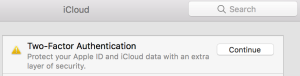
If you hit the “Continue” button you will be presented with the opportunity of enabling 2FA, learning more (please do this at least) or continue blissfully into sharing your personal details and files with hackers, your Government and other assorted distasteful actors.
And, while we are on the subject of “douchebags” (Comcast, anyone?) as you know, soon your ISP will be able to sell your browsing history, personal details and all they feel like doing to the highest bidder: please consider seriously using a VPN when connecting to the Internet, all the time.

Leave a comment