Recently, I had the following warning about the file system being “unclean” on my QNAP NAS and, when running the “Check file system” command from the Admin Web interface, this failed stating that the disk could not be unmounted.
Further investigation revealed that the culprit was Apache Proxy (apache_pr) that was keeping open files on the device (mostly .lock files).
# lsof +f -- /dev/md0 apache_pr 27244 admin mem REG 9,0 40960 28573702 /share/MD0_DATA/.locks/gencache.tdb ... and many others like this # ps aux|grep apache 5282 admin 8528 S < /usr/local/apache/bin/apache_proxy -k start -f /etc/apache-sys-proxy.conf ... and many others like this
The fix provided here was not sufficient, as it requires to further stop Apache via:
# /etc/init.d/thttpd.sh stop Stop apache proxy: OK Shutting down thttpd service: OK # lsof +f -- /dev/md0 # umount /dev/md0 # e2fsck -f -v -C 0 /dev/md0
and then let it run for how long it takes.
I’m kinda wondering whether the QNAP guys ever managed to make this work via the admin Web interface, as I don’t think this could ever work.
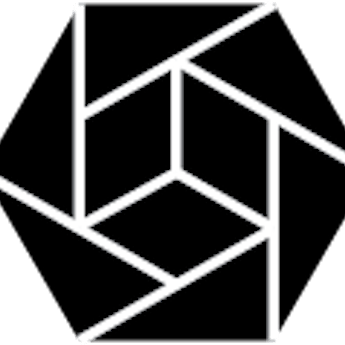
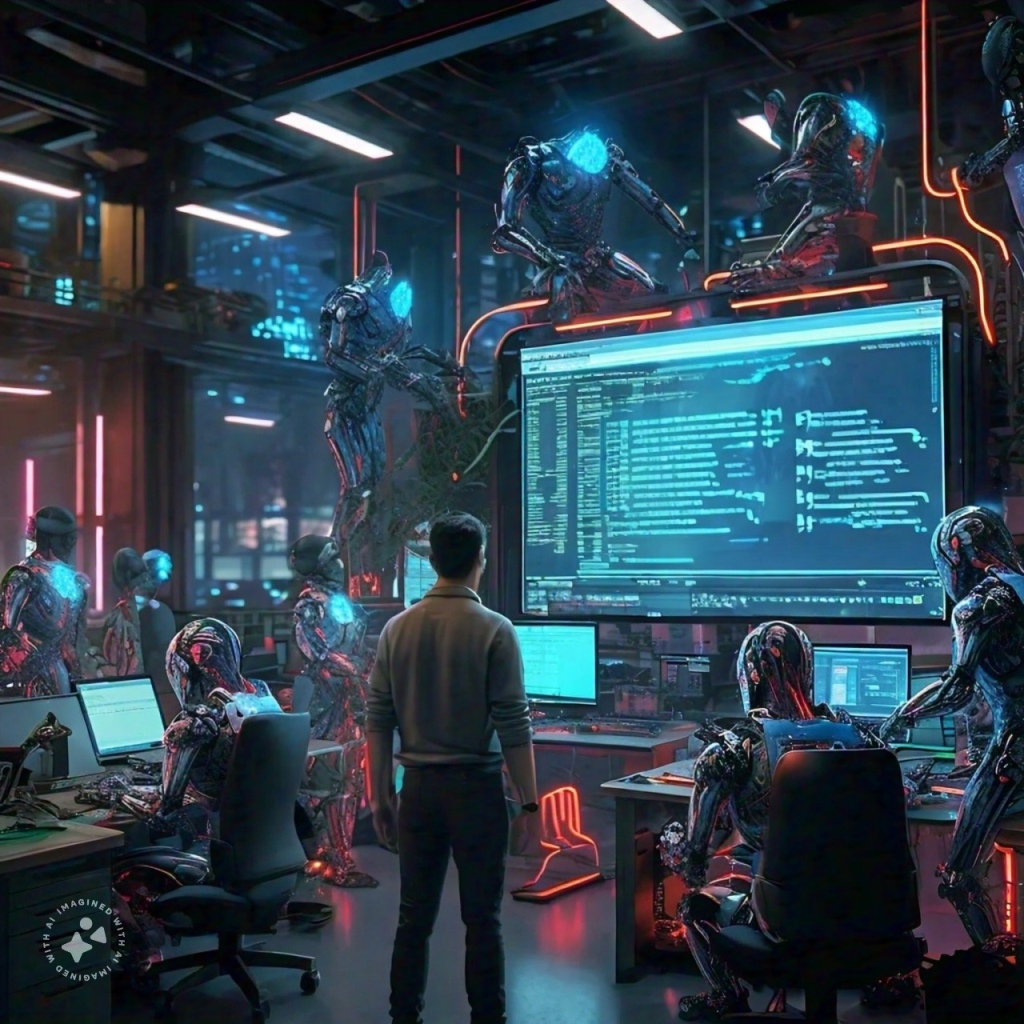



Leave a comment