Honestly, it should be easier – then again, it’s Gnome, nothing really is easy.
Collecting a combination of various pages (this one finally yielded the right directions) it turns out one has to install imwheel and then adjust the ~/.imwheelrc file:
# .imwheelrc
None, Up, Button4, 3
None, Down, Button5, 3
Control_L, Up, Control_L|Button4
Control_L, Down, Control_L|Button5
Shift_L, Up, Shift_L|Button4
Shift_L, Down, Shift_L|Button5
The magic incantation is in the first couple of lines and the value (3 in the example) is what will change the scroll size: in my experience, the baseline is 3 lines, and the actual value is multiplied by the factor given here (in our example, every tick on the mouse wheel will cause a 9 lines’ scroll).
Finally, for the changes to take effect:
$ imwheel -kill
no need to sudo or logout.
Really cannot for the life of me understand why Canonical cannot add that control alongside the mouse speed setting in the System Settings.
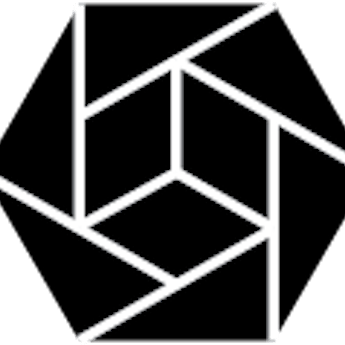



Leave a comment